I used the art history brush and made a picture of the house look like a painting for a background. This brush tool is the paint brush with a swirl behind it. If yours isn't showing, it's the other option for the paint brush with a curved arrow behind it. I just put plain text over the picture that I typed up in a new, transparent window then moved over.
You can change around all the options along the toolbar to get different effects. My layout is brush #55 at 40 px. The mode is normal, opacity is 46%, style is tight short, area is 50 px and tolerance is 0%.

For this one of the kids, I changed some of the options.

 Here is a picture of nature, which I think this looks really good on. This is a tight curl for the style.
Here is a picture of nature, which I think this looks really good on. This is a tight curl for the style.

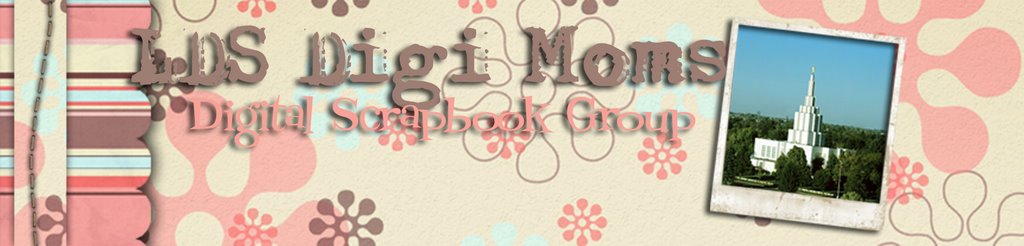
2 comments:
YOU GO GIRL!! I really like your tool! I will have to try it.
That is awesome! I'm glad you used it, I had no idea what it was for!!!!
Heather
Post a Comment