Subscribe to:
Post Comments (Atom)
skip to main |
skip to sidebar
Welcome Digi Scrappers
If you are joining our group, please email me (Kristy Skoy) and we will set up your account. My email address is on the sidebar. This Blog is for our Group to challenge each other and give each other ideas and help when needed. Please feel free to post your Layouts often. All Group Members will have access to this blog and be able to post as often as needed. So, have fun and enjoy!
Objective
Digital Scrapbooking Sites and Blogs
Blog Archive
-
▼
2008
(252)
-
▼
January
(67)
- #17 of 31
- School stories
- Re Do
- I may be done with the pictures!
- Patriotic Mountain Man
- One page closer
- #30 and #31!
- A Tribute to President Hinkley
- But who's counting?......
- #29...I've caught up!
- #28
- #27
- #16
- #26 I'm behind again
- Fishing
- FINALLY ANOTHER PAGE #15
- Hey Kristy!
- #24 (for real!)
- Birthday
- PURPLE!
- # 14 of 31...
- I'm not up to the challenge
- #16
- This is why I do digital scrapping
- #24
- SUPRISE! #13
- #20!!!
- #19
- Halfway there...... almost!
- This is getting SERIOUS!!!!
- Page #12
- Arlyn and Heather
- Here's #13
- #18
- Here I am.....
- I'm Catching up!
- #17
- Run, run, as fast as you can!
- #9 For Kristy!
- I raise you...
- New Page!
- I can't think of a title
- Christmas Challenge
- no photos
- Rexburg Temple Open House
- Snow Play
- snapshot
- A little creating
- This is one day late....
- almost doing Kristy's month-long challenge
- Challenge!!!
- Again
- A page for Chad
- New Years Party
- Hey Heather!!!
- Here are some more!!!
- AAAAHHHH!!
- found out why my colors wouln't upload right
- Homer is Jon's dog
- Here's my challenge!!!!
- david judy
- Kristy's Challenge
- Not My Challenge, but....
- Art History Brush
- CHALLENGE!!
- Please Help...
- Free 2008 Brushes
-
▼
January
(67)
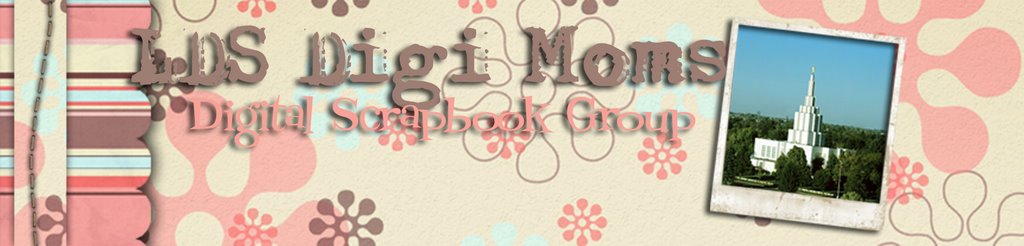
1 comment:
try this
click on the circle shape tool. a the top there are three little buttn choice; shape layer, path or fill pixels. choose path. make a circle then click on the text tool and position the cursor on the cirle and start typing.
another way and also part of achallenge: type the text select the layer go to filter and choose distort polar and choose rectangular to polar.
kathy j
Post a Comment