I have had some questions on how to make it so here is the info.....
Making your brush:
Make something.....
1. Open your file in Photoshop.
2. Select Edit, Define Brush Preset.
3. Type in a name for your new brush.
4. Hit OK.
Now it will be the last brush in your list of brushes. You can change the color and size of it the same as the other brushes.

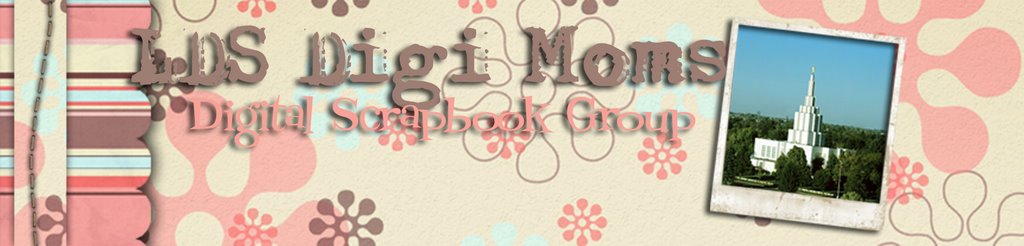
1 comment:
Very cute picture!!!
Post a Comment