
I exaggerated the techniques used to show the differences. It's way too unnatural at this point, but you can see what the program can do to the eyes.

This tutorial was for giving photos a "dreamlike" look. Again...what do you think?


In this one, I didn't fully desaturate the layers as suggested in the tutorial, so more color is left in the photo. I think this particular picture may have been a bad one to use since the black/dark colors were so much of a contrast to the lighter ones. (But it was cute.) I also added the grunge frame.
 Now what do you think?
Now what do you think?
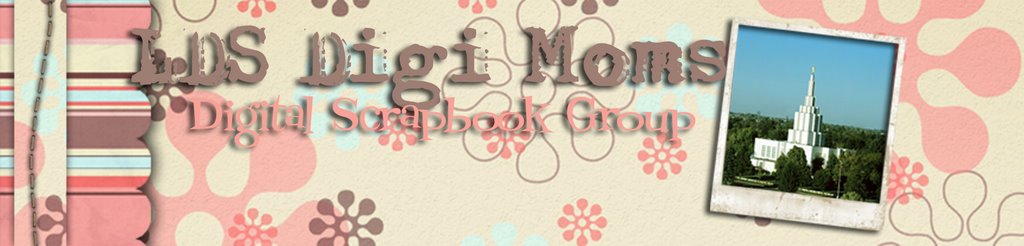
7 comments:
Yes, that is a subtle change, but it makes her eyes look brighter! I like it, but was it hard to do?
No...it was very easy. There are a few steps to remember, but they weren't hard ones.
I am blind! I dont see a difference in the 1st one. I think she is a little washed out in the second one. But I love the softer look!
I really like the effects - both of them! I prefer the second of the 'dream like' look. Those are great, I'm going to have to go and learn how to do them. Thanks for the link to the tutorials!!!
OK OK! I dont like her eyes!! SCARY! I do like the second one a lot better than the first and I love the grunge frame! You dont have to redo it to please me! ;)
Well first off, I was so confused that you keep adding more to this post, I was thinking "how did I miss all that before?" Anyway I love the dream look photos, especially the grunge frame!! I gotta go try these sometime!
I'm just trying to confuse you, Lacy! Glad to know it worked! he he
Post a Comment