 I learned two new thing to make this.
I learned two new thing to make this. One is pattern maker. You select a rectangle you want to cover a page with.
then click Edit and then Define pattern.
Name your pattern
Open your paper size new file
click on the stamp tool (above the eraser) hole hte mouse down so you see two choices, choose pattern stamp
between "flow " and "aligned" on your properties bar is a square drop down menu. choose your new stamp
use a large brush size and paint your page.
The other is the frame
I drew half of the top of a frame
Selected it copied it, pasted it and fliped it(transform menu under EDIT)
position then merge layers down
Copy and paste again but instead of flip rotate 90 degrees
Agian position, and merge
then copy, paste and rotate 180
after its positioned and merged you have a basic fram with a unique shape.
Then I use the pillow emboss tool (this is in the same drawer as drop shadow) you can't see the embossing on the web version I uploaded. but maybe a little bit.
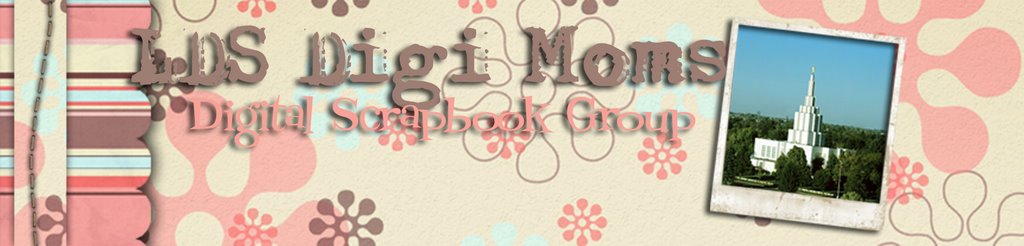
1 comment:
That is so cute. You really know how to use Photoshop!!!!
Heather
Post a Comment