......Till I get this circle challenge layout finished.....TONIGHT! (It is Friday) I hope if I post this then I make a total committed promise
:)Pray for me ladies!
Friday, August 31, 2007
Thursday, August 30, 2007
QUICK PAGES ROCK!!
Tuesday, August 28, 2007
It's a Zoo!
A PAGE AGAIN!!
Monday, August 27, 2007
2nd Grade!
I finally did a layout of David. He doesnt take good photo's lately (funny teeth growing in), so it is hard to do alot of pages on him. But I really like this one.

Kristy
Friday, August 24, 2007
I used a TEMPLATE!!!!
Question for all...
I have a friend in 3rd Ward that has a scrapbooking group and is wondering if we would like to join them in their monthly crops. I thought if we wanted to have lessons there. I could bring my laptop and anyone else who has one. We can learn new things and if anyone wants to papaer scrap you can do that too. Please leave a comment and let me know what you think.
Kristy
Kristy
Thursday, August 23, 2007
Here's My Challenge....
Using a template..
Wednesday, August 22, 2007
It's a Girl thing!

When I saw the girls getting ready for church up on my bed, I knew it would be a scrappy opportunity. These pictures were taken on Fast Sunday this month. It was so cute!
The kit is from Nana's Attic again. Unfortunately, she just "cleaned out" her blog, so this kit is no longer available. ("Sweet'N'Sassy")
The word art is from Tracy Drane. Click on wordart on the menu under "Looking for Something?" to the right. Or just find it here.
Tuesday, August 21, 2007
Practice makes better

Just making sure that I could use those templates! This one was much easier after struggling with the first one.
Template from Amy Fenner. Get it here.
Thanks for the help, Kristy!
I added a little.


Kristy, you might notice that there isn't any green. Hmm...how did that happen? ;) I'll have to force myself to use some soon. But I do like this better than the others.
This is using Autumn Harmony from Nana's Attic.
The template is found here.
Monday, August 20, 2007
virtual scissors

I made a photoshop document that has three or four vurtual scissors, but I can't post it for you to download. _dont'knwo how or its not possible.
Here is an example. I "cut" one edge off janells pic.
the blue lines above are what the "scissors" document looks like.
It's easy then to select the blue, drag the selection to the paper you want ot cut and delete the selection.
If you want the psd file email me or tell me how to post a file people can download.
kathy
Friday, August 17, 2007
First Day of School..... Last Year
These are a couple of pages I did of Jaden's first day of kindergarten (last year). I'm not quite as caught up as Arlyn. She just amazes me!!!!
Heather
Skool Dayz
Here is a link to a fun kit for any school pics you may have!
http://janniscrapdesigns.blogspot.com/search/label/Skool%20Dayz
Heather
http://janniscrapdesigns.blogspot.com/search/label/Skool%20Dayz
Heather

Val napping with gabriel. I wanted a christmas pic to put in the orb, but dont'have any on this computer. YOu'll notice a few mistakes o the orb, but I think it will be fun to make an ornimant page when I get good at making them. Does anyone know how to make a reflection when the bottom of the image isn't straight?
Thursday, August 16, 2007
Janell at Gym
 I learned two new thing to make this.
I learned two new thing to make this. One is pattern maker. You select a rectangle you want to cover a page with.
then click Edit and then Define pattern.
Name your pattern
Open your paper size new file
click on the stamp tool (above the eraser) hole hte mouse down so you see two choices, choose pattern stamp
between "flow " and "aligned" on your properties bar is a square drop down menu. choose your new stamp
use a large brush size and paint your page.
The other is the frame
I drew half of the top of a frame
Selected it copied it, pasted it and fliped it(transform menu under EDIT)
position then merge layers down
Copy and paste again but instead of flip rotate 90 degrees
Agian position, and merge
then copy, paste and rotate 180
after its positioned and merged you have a basic fram with a unique shape.
Then I use the pillow emboss tool (this is in the same drawer as drop shadow) you can't see the embossing on the web version I uploaded. but maybe a little bit.
Back to School!

I made this using a kit from Miss Vivi. I learned how to edit the picture to extend outside the frame from Nana's Attic blog. :)
Wednesday, August 15, 2007
Have you seen this AWESOME freebie site?
If you haven't been here, you may want to take a peek. I've been sitting here over an hour and a half, and I'm still going to have to come back.
They are beautiful colors!
http://nanas-attic.blogspot.com/
They are beautiful colors!
http://nanas-attic.blogspot.com/
Tuesday, August 14, 2007
Freebies for the grabbing.
Hey everyone. I found this blog in my searching today. You can download a couple of months back until the links are dead. Lots of templates, mini kits and little bits and pieces.
http://lindsayjanedesigns.blogspot.com/
Arlyn
http://lindsayjanedesigns.blogspot.com/
Arlyn
Fun freebies!!!
There are some neat freebies at princesspamela.typepad.com
There is a really fun floral kit there. You have to scroll down a bit to find all the downloads to it, but go check it out!
Heather
There is a really fun floral kit there. You have to scroll down a bit to find all the downloads to it, but go check it out!
Heather
Monday, August 13, 2007
One Last Page
More Garden Pics
CHALLENGE !!!
a buttton

I'm having more fun making paper and such than the actual putting together pages.
I know its only one button, but now I know how to make them I can make varied kinds
The paper took very little time to make. I just used a bar backround form a clip art set I bought and filled a page with the stamp pattern tool.
Now If my home computer would work I could make any print I want for paper. If you need something specific let me know. I just noticed you can't see detail on this. It has little fish jumpin gon the side. If you want it email me and I'll sned it back.
Saturday, August 11, 2007
Friday, August 10, 2007
My first scrap book page ...
Hoppy Easter

I finally made it back to the computer. I had to recover from my burnout. I played around with Photoshop a bit on this one. I changed the color of the frame and each ribbon and erased the date from the photo. If you get a really close look at the right bottom of the picture, you may be able to tell I was messing around with the colors and shading where the yellow date was.
Arlyn
Thursday, August 9, 2007
Print your pages.
Here is a site that is printing pages!!
http://scrapquick.com/catalog/printing.html
This is a digital scrapbook site that I do trust. I will get some printed and see what the quality is.
they have a good price also.
Kristy
http://scrapquick.com/catalog/printing.html
This is a digital scrapbook site that I do trust. I will get some printed and see what the quality is.
they have a good price also.
Kristy
Tuesday, August 7, 2007
Beautiful Gardens
We took a drive to Rexburg the other day and took some real cute pics of Kaylee at the gardens. Here is a page I did using a few of them (I'm sure it'll be the first of several).

Sunday, August 5, 2007
Saturday, August 4, 2007
I fixed them!
Thursday, August 2, 2007
Austin's Top 10
I had spent quite a while on this and then went to save it and it disappeared. I have definitely learned my lesson. Save... and save often. It didn't take me as long to make the second one. I'm pretty happy with it anyway. Here it is:
 Heather
HeatherWednesday, August 1, 2007
I am a woman POSSESSED!
Once I started thinking about doing a page for everyone in the family, I had to get to it. Chad's is still in the works.
This is something I can do when I'm tired. I can't crochet or sew...too many mistakes!








I did all these today. I think my rear end is numb.
Arlyn
New Page!!
 This is a page of David surfing at Rigby Lake. I used a template to do this one. http://simplysarahdesigns.blogspot.com/2007/07/layered-template-9.html
This is a page of David surfing at Rigby Lake. I used a template to do this one. http://simplysarahdesigns.blogspot.com/2007/07/layered-template-9.htmlI will show you how to use one like this when you come to the meeting
THURSDAY AUGUST 2ND 7PM KRISTY'S HOUSE
Kristy
Subscribe to:
Comments (Atom)
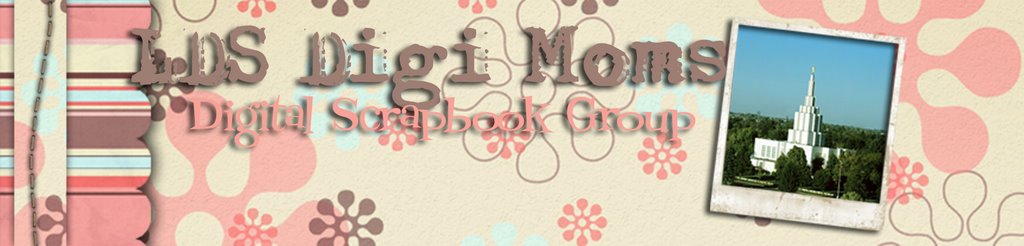

















+8-2007.psd.jpg)










